SIM Card Types and Sizes
SIM cards come in three sizes, from largest to smallest: standard SIM, microSIM, and nanoSIM. These sizes are used in different devices:
- Standard SIM: The largest size, now rarely used in modern smartphones.
- microSIM: A medium-sized SIM, once popular but less common in newer devices.
- nanoSIM: The smallest and most commonly used SIM today, compatible with most modern smartphones, including iPhones.
When inserting a SIM card, make sure to select the correct size for your device. Most smartphones today, especially newer models, use the nanoSIM.

What You Need to Insert a SIM Card
To replace or insert a SIM card, you’ll need a few essential items. Don’t worry—it's a simple process, even for beginners!
- SIM-Free Device: Make sure you’re using a SIM-free or unlocked smartphone that can accept different SIM cards.
- SIM Card: Provided by your mobile carrier.
- SIM Pin: Often included with your device, this pin helps open the SIM slot on the side of the device (not always required, depending on your device type).

Step-by-Step Guide to Inserting a SIM Card
Locate the SIM Card Slot
The SIM card slot may be located on the side or back of the device. Some devices require a SIM pin to open the slot, while others have a removable back cover with an accessible SIM slot.
Insert the SIM card into the SIM slot
Even if the SIM card is on the side, you may not need a SIM pin, or you may have an insertion slot on the back of the device after removing the cover. If you need to use a SIM pin to remove the SIM card, please refer to the following.
Once you’ve located the SIM slot, follow these steps:
① Align the SIM Card: Place the SIM card on the tray, ensuring it matches the shape of the tray’s frame. You’ll notice one corner of the SIM card is recessed—use this as a guide for proper alignment.
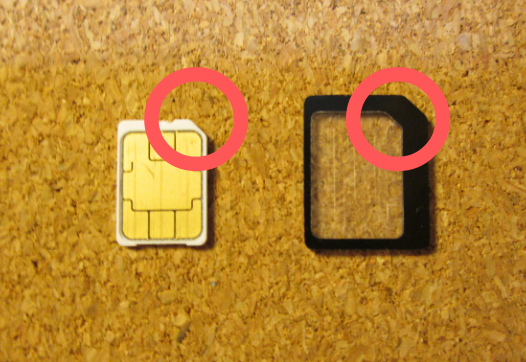
② Inserting on the Back: If your SIM card slot is on the back of the device, look for a guide image near the slot that shows the correct orientation.

Using a SIM Pin to Open the Tray
If your device requires a SIM pin, follow these instructions:
① Insert the SIM Pin: Place the SIM pin straight into the small hole next to the SIM slot. Push gently until the tray pops open.

② Remove the Tray: Once the tray releases, pull it out using your fingers.

③ Place the SIM on the Tray: Align the SIM card with the tray and check the orientation carefully to ensure a secure fit.

4. Reinsert the Tray: Once the SIM card is in place, use your fingers to push the tray back into the device.
After following these steps, your SIM card should be correctly inserted and ready for use!
Conclusion: Inserting Your SIM Card Made Simple
Inserting a SIM card is a straightforward process, and with the right tools and instructions, anyone can do it. Whether you’re setting up a new device or switching carriers, knowing how to insert your SIM card gives you the flexibility to manage your mobile connectivity. And if you’re using a SIM card from Seoul Mobile Hub, you’ll enjoy reliable network access wherever you go!

